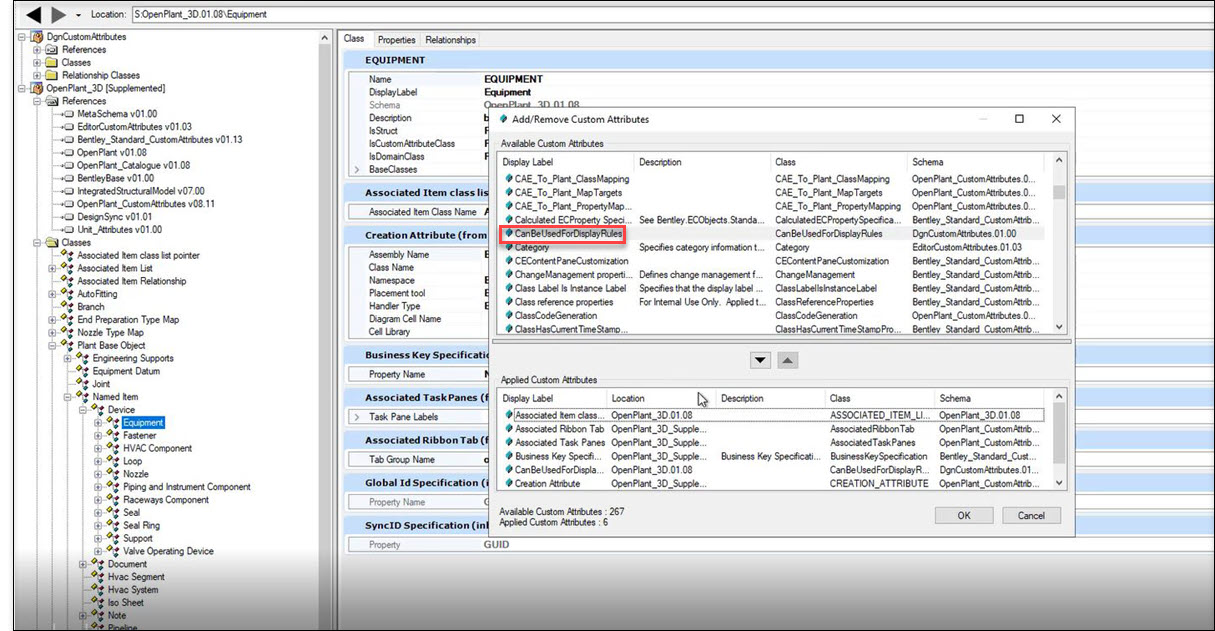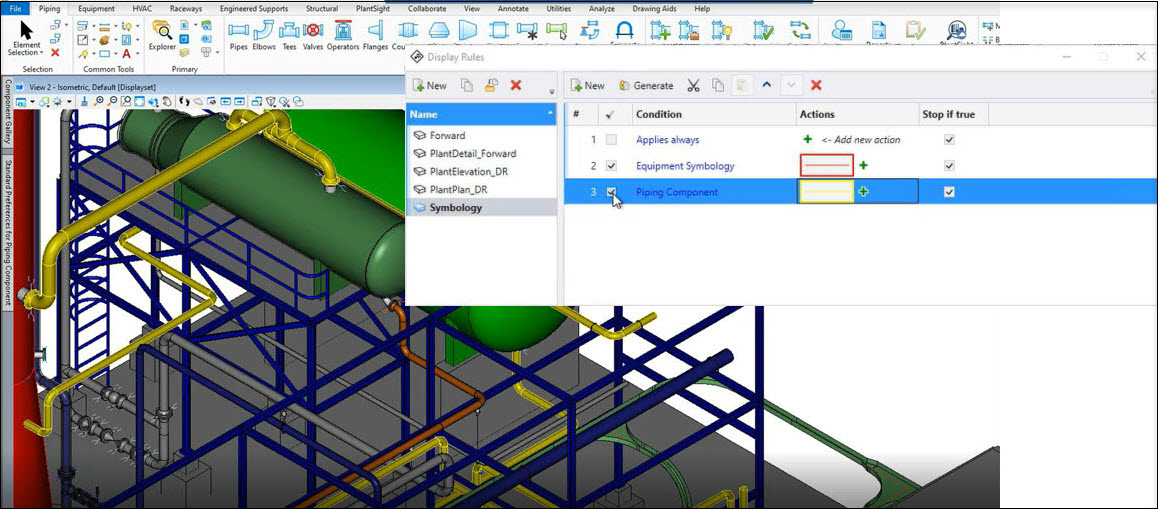To Apply Display Rule to OpenPlant Classes By Common Properties
The following
procedure details how to apply Display Rule to OpenPlant classes by Common
Properties.
- Open the OpenPlant_3D.01.08.ecschema.xml in the class editor and supplement with the OpenPlant_3D_Supplemental_Modeling.01.08.ecschema.xml schema.
- Load DgnCustomAttributes EC Schema available at Program Files\Bentley\OpenPlant CONNECT Edition\OpenPlantModeler\ECSchemas\Dgn
- Navigate to a particular class, for example Equipment and Piping Component.
- Right click on the Equipment class and add the Custom Attribute. Add/Remove Custom Attribute dialog box opens. Add CanBeUsedForDisplayRules attribute from the custom attributes dialog.
- Save the schema.
- Repeat the step 4 and 5 for Piping Component.
- Apply Display Rules in OpenPlant Modeler dgn to get the expected results